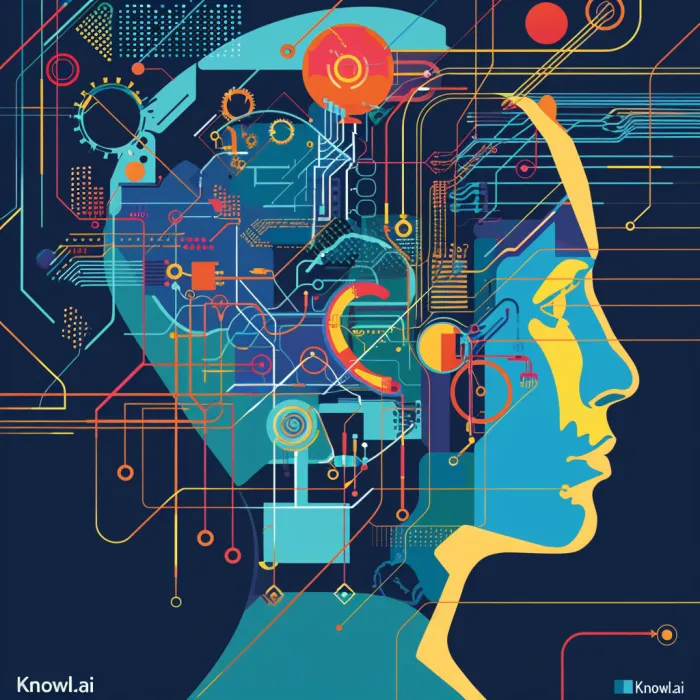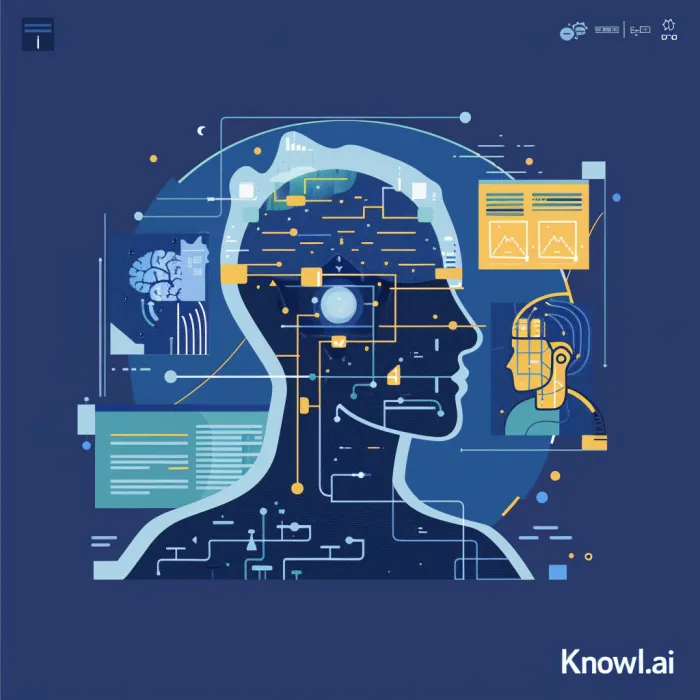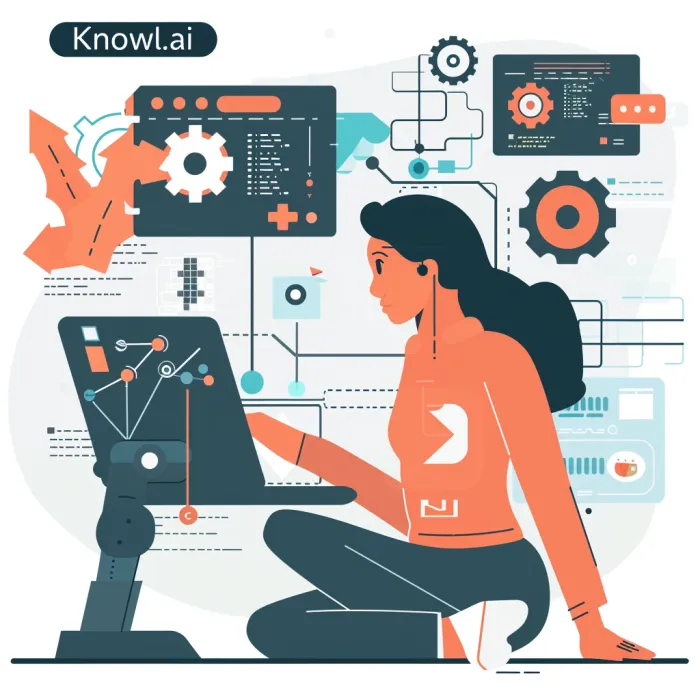In the vibrant world of web development, webhooks stand out as the unsung heroes, quietly powering real-time notifications and actions across the digital landscape. If you've ever wondered how applications instantly react to changes without constant manual checks, you're about to embark on a journey into the realm of webhooks. Let's dive into the world of webhooks, where we'll break down the complexities into engaging stories and actionable insights, ensuring both beginners and seasoned developers find new tricks to master.
What is a Webhook and How to Create One?
Understanding the Basics of Webhooks
Imagine if your doorbell not only rang to announce visitors but also automatically brewed your coffee, just how you like it, the moment your friends announced their arrival. That's the magic webhooks bring to web applications. A webhook is a lightweight and efficient way for an app to send real-time information to another app when something happens. Unlike APIs that wait around to be asked for information, webhooks proactively send data the moment an event triggers them.
Key takeaway: Webhooks automate real-time data sharing between applications, enhancing responsiveness and interaction.
Step-by-Step Guide to Creating a Webhook
Creating a webhook might sound like wizardry, but it's more like following a recipe for your favorite dish. First, identify the event you want to trigger your webhook. This could be a new user sign-up, a purchase, or any significant action. Next, you'll need a listener — a URL on your server prepared to receive data. Then, configure your webhook in the source application to point to this URL. Whenever the event occurs, the source app will send a JSON payload to your listener, voicing the event details.
Fun Fact
Webhooks, often described as "user-defined HTTP callbacks," are a concept that predates their widespread use in modern web development. Initially used in simpler forms, the term "webhook" was popularized in the early 2000s.
Despite their now crucial role in enabling real-time web interactions and automation, the foundational idea behind webhooks is surprisingly simple: "If something happens here, tell me there.
Key takeaway: Creating a webhook involves identifying an event, setting up a listener URL, and configuring the webhook to connect the two.
Configuring Headers and Payload for Webhooks
Configuring the headers and payload for your webhook is like packing a suitcase for a vacation. You need to include everything necessary for a comfortable stay. Headers are used to authenticate the request and ensure it comes from a trusted source. The payload, on the other hand, is the content of your request — it carries the details of the event. JSON is a popular format for payloads due to its readability and ease of use. Ensuring these are correctly configured guarantees your webhook delivers the right information to the right place, securely.
Key takeaway: Proper configuration of headers and payload is crucial for secure and effective webhook communication.
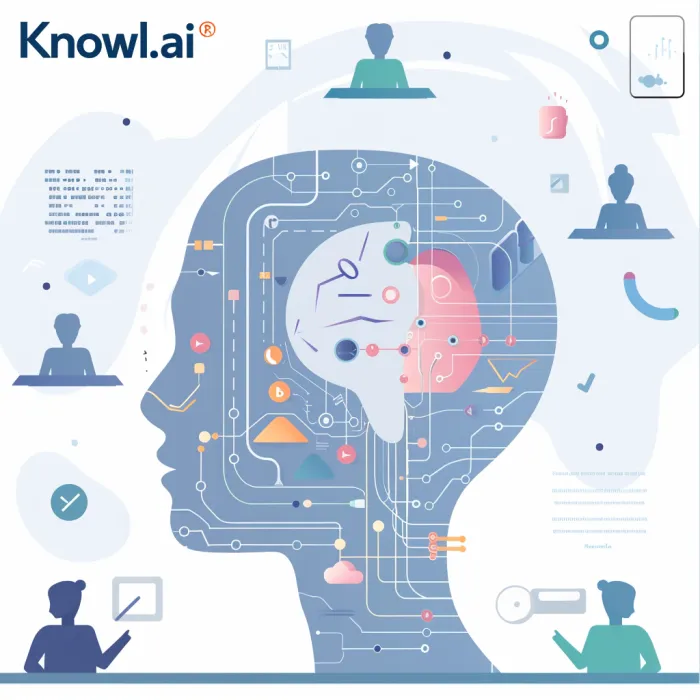
Common Issues and Error Handling with Webhooks
Troubleshooting Webhook Configuration Errors
Even the best-laid plans of webhooks and men often go awry. Configuration errors can be common, but they're also easily fixable. The key is to log all incoming webhook requests. This way, you can verify that the payload is arriving as expected and that your server is responding correctly. If your webhook isn't firing, double-check the event triggers and URL endpoints. Sometimes, the issue is as simple as a typo or an incorrect URL scheme.
Key takeaway: Logging requests and verifying configurations are essential steps in troubleshooting webhook errors.
Dealing with Authentication Errors in Webhooks
Authentication errors in webhooks are like showing up at a party without an invite — you're not getting in. To avoid these errors, ensure your headers are correctly configured with the necessary authentication tokens or keys. It's also wise to implement a verification process on your server to check incoming data against expected authentication criteria. Think of it as a bouncer at the door, ensuring only the right guests — or data — get through.
Key takeaway: Proper authentication configuration and verification are vital to secure and error-free webhook operation.
Handling Retry Logic for Failed Webhook Deliveries
In the world of webhooks, not every delivery attempt will be successful on the first try. Networks hiccup, servers nap, and data gets lost in transit. Implementing retry logic is like having a backup plan when the first plan hits a snag. It allows your system to attempt delivering the webhook payload multiple times until it succeeds or reaches a specified number of tries. This ensures important data isn't lost due to temporary issues, keeping your applications in sync.
Key takeaway: Implementing retry logic is crucial for ensuring reliability in webhook delivery, especially in the face of temporary failures.
Webhooks, with their ability to push real-time data across the web, are indispensable tools in modern web development. Whether you're a product manager looking to streamline operations, an API developer eager to enhance application interactivity, or simply someone fascinated by the mechanics of web communication, mastering webhooks opens up a world of possibilities. Remember, in the interconnected dance of digital applications, webhooks lead with grace, efficiency, and a touch of real-time magic.
Integrating Webhooks with Different APIs
Implementing Webhooks with Stripe API
When it comes to handling payments, real-time notifications aren't just nice to have; they're crucial. Enter Stripe webhooks. Imagine you're throwing a party (a transaction), and you want to know the moment guests (payments) arrive. Stripe webhooks notify your server instantly about transaction events, from successful charges to failed payments. Setting up is simple: register your webhook endpoint in the Stripe Dashboard, select the events you care about, and voilà, you're in business.
Key takeaway: Stripe webhooks are essential for real-time payment notifications, ensuring you're always informed about transaction statuses.
Using Webhooks in GitHub Repositories
GitHub, the cornerstone of many developers' toolkits, utilizes webhooks to streamline workflow automation. Want to trigger a build, deploy code, or update a project management tool whenever code is pushed or a pull request is merged? GitHub webhooks are your go-to. By adding a webhook URL to your repository's settings and specifying which events trigger notifications, your external services can receive instant updates about repository activities.
Key takeaway: GitHub webhooks are pivotal for automating workflows related to code changes, keeping projects and teams seamlessly in sync.
Working with Real-Time Webhook Events
Real-time webhook events are like having front-row tickets to your favorite show; you experience the action as it unfolds. Integrating real-time webhooks means your application can immediately react to changes, update dashboards, send notifications, or synchronize data without manual intervention. The key is choosing a webhook provider that supports the events critical to your operations, ensuring minimal delay between event occurrence and your application's response.
Key takeaway: Real-time webhooks provide instantaneous updates, enabling applications to respond swiftly to critical events.
Optimizing Webhook Payload and Delivery
Formatting JSON Payloads for Webhooks
JSON payloads are the language of webhooks, carrying the details of each event from sender to receiver. Formatting these payloads correctly is paramount; think of it as packaging a gift. It should be neat, comprehensive, and exactly what the receiver expects. Use clear, consistent schemas and include all necessary information, but avoid overloading your payloads with irrelevant data. This ensures your webhooks are both informative and efficient.
Key takeaway: Properly formatted JSON payloads are crucial for effective webhook communication, striking a balance between completeness and conciseness.
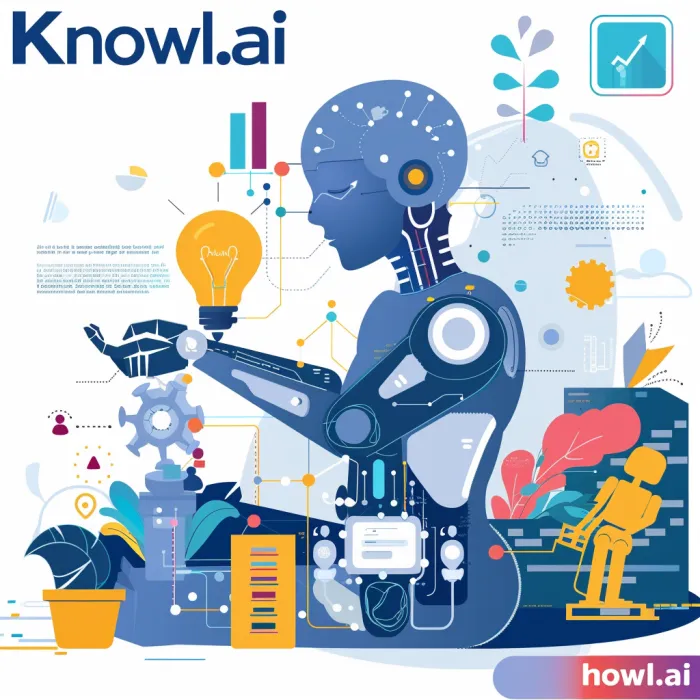
Configuring Webhook Endpoints and URLs
Your webhook endpoint is the destination for your secret messengers; it's where the magic happens. Configuring it correctly involves setting up a URL on your server capable of handling POST requests from your webhook provider. Security is key: validate incoming requests to ensure they're from a trusted source, and consider rate limiting to protect against overload. Remember to respond with the correct HTTP status codes to acknowledge receipt of the webhook.
Key takeaway: Securely configuring webhook endpoints and URLs ensures reliable data reception and protects against unauthorized access or overload.
Understanding the Anatomy of Webhook Requests
A webhook request is like a detailed letter; it contains everything your application needs to know about the event. It typically includes headers for authentication, a JSON or XML payload with the event details, and sometimes specific parameters in the URL. Understanding how to parse and use this information is essential for leveraging webhooks effectively. Implement error handling to deal with failed deliveries and ensure your endpoint can process requests correctly, regardless of the payload size or frequency.
Key takeaway: A deep understanding of webhook requests' anatomy enables efficient processing and utilization of the data they carry.
Webhooks are the lifelines that keep our digital ecosystems thriving, providing the real-time data flow essential in today's interconnected world. By mastering the art of creating, configuring, and optimizing webhooks, developers can unlock a new realm of efficiency and automation, making their applications more responsive and informed. And with tools like Knowl.ai, the journey from coding to comprehensive API documentation becomes a breeze, ensuring your webhooks and APIs are not just functional but also well-understood. Remember, in the grand narrative of web development, webhooks are not just a chapter; they're a recurring theme, vital to the story's progression and climax.
FAQs
1. What exactly is a webhook?
A webhook is a way for an app to send automated notifications to another application or server in real time. When a specific event happens in the source app, it triggers a webhook to send a message, typically in the form of a JSON payload, via an HTTP POST request to a URL configured to receive these messages.
2. How do I secure my webhooks?
Securing webhooks usually involves verifying the source of incoming requests to ensure they're from expected senders. This can be done through methods such as validating signatures sent with the requests, using HTTPS URLs for your endpoints to encrypt data in transit, and implementing authentication tokens or API keys.
3. Can webhooks replace APIs?
Webhooks and APIs serve different purposes and complement each other rather than replace one another. APIs are designed for two-way communication where a request is sent and a response is received. Webhooks, on the other hand, are used for one-way communication to notify a system in real time when an event occurs. Together, they allow for more dynamic and responsive web applications.
About Knowl.io
Introducing Knowl.io, the revolutionary AI-driven platform designed to transform how API documentation is created and maintained. Say goodbye to the painstaking process of manually updating specifications with each code change—Knowl.io does the heavy lifting for you. With seamless integration into your development workflow, Knowl.io ensures your API documentation is perpetually accurate, reflecting the latest updates in your codebase without the need for manual annotations or explanations.
At the heart of Knowl.io is cutting-edge AI technology that meticulously identifies endpoints, parameters, and behaviors, crafting detailed and up-to-date API documentation with comprehensive explanations. Trust Knowl.io to elevate your documentation process, making it more efficient and reliable than ever. Ensure your developers and stakeholders always have access to the most current and coherent API documentation with Knowl.io, where innovation meets simplicity.