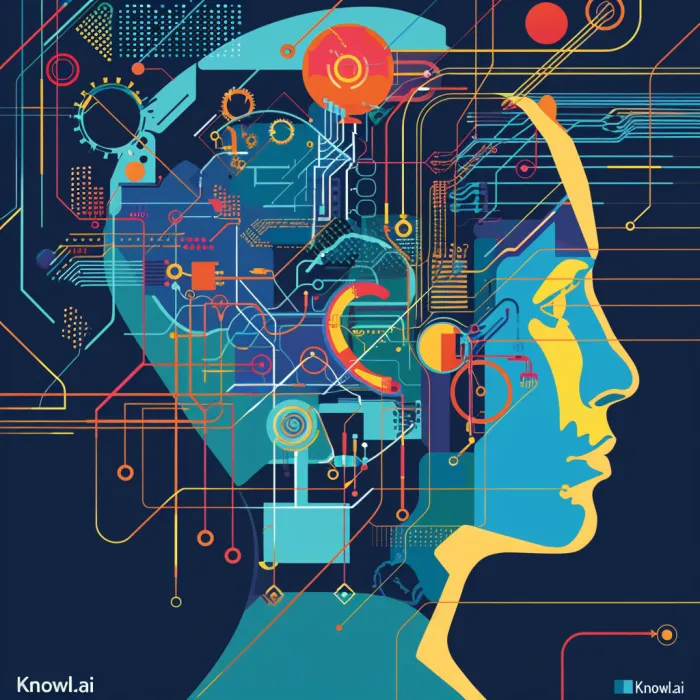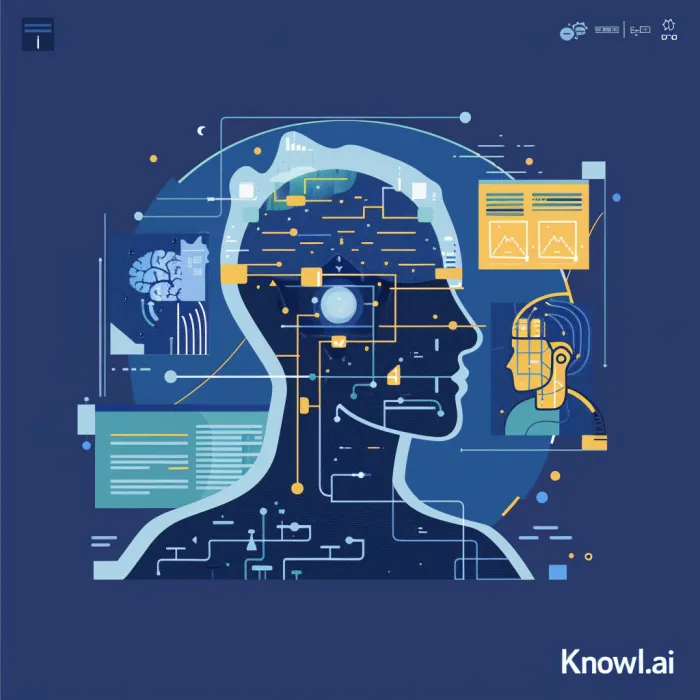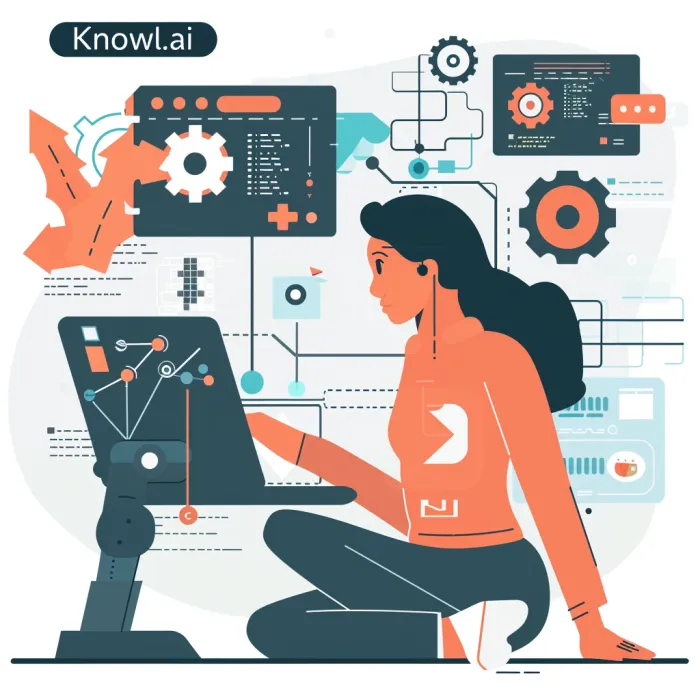Top Reasons for API Failure
In the grand, buzzing world of digital innovation, APIs are the silent heroes, connecting and powering applications in ways most users never see. But what happens when these heroes face their kryptonite? Just like any complex system, APIs can fail, and when they do, it's not just a hiccup in the matrix—it can feel like a full-blown system apocalypse. Fear not! Today, we're on a mission to explore the common causes of API failures, armed with insights and anecdotes that'll make this technical journey as engaging as binge-watching your favorite sci-fi series. Let’s decode the mystery behind those enigmatic error messages and save the day—or at least, save your API from crashing.
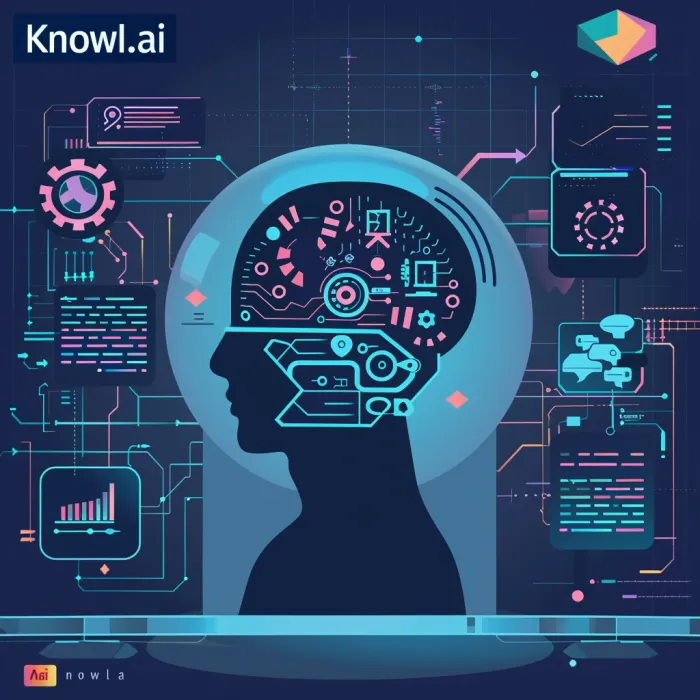
What are the Common Causes of API Failure?
API Errors and Error Messages
Imagine you're sending a letter (an APIrequest) to a friend (the server), but instead of a reply, you get a note saying, "Sorry, can't find your friend." Frustrating, right? This is what happens when an API call goes wrong—error messages are the notes you get back. Errors like "404 Not Found" or "500 Internal Server Error" are API's way of saying something's amiss. These messages are crucial; they're the breadcrumbs that help developers troubleshoot issues. Whether it's a wrong URL, an incorrect parameter, or the server having a bad day, error messages guide you towards fixing the problem. But remember, a clear, descriptive error message is like gold in the world of API development, turning a wild goose chase into a straightforward mission.
Key Takeaway: Error messages serve as vital clues to understanding and resolving API issues, making clear and descriptive feedback essential for troubleshooting.
HTTP Status Codes and Their Meanings
HTTP status codes are like the mood rings of the API world; they tell you how your API call is feeling. Got a "200 OK"? Your API call is happy and successful. A "404 Not Found" means it's confused and can't find what you're asking for. These codes are standardized responses that help you quickly identify the state of your API request. Knowing what each status code means is crucial for diagnosing issues. For instance, "403 Forbidden" indicates a permissions problem, while "500 Internal Server Error" suggests the server is having issues that need to be resolved. Familiarizing yourself with these codes is like learning the language of APIs—a fundamental step for any developer.
Key Takeaway: HTTP status codes provide immediate feedback on the state of an API call, making them essential tools for diagnosing and resolving issues.
Authentication and Authorization Issues
Ever tried entering a bar only to be stopped because your ID wasn't up to par? That's what it's like when an API call faces authentication and authorization issues. Authentication verifies who you are, while authorization determines what you're allowed to do. Common issues include expired API keys, missing credentials, or insufficient permissions, resulting in dreaded "401 Unauthorized" or "403 Forbidden" responses. These issues can often be prevented by double-checking your API keys, ensuring your credentials are correct, and verifying that your account has the necessary permissions. It's a delicate dance of digital identity and access, one that requires precision and care to ensure your API calls don't get bounced at the door.
Key Takeaway: Authentication and authorization are crucial for secure API access, with common issues easily preventable through careful management of API keys and permissions.
How to Troubleshoot API Failures?
Understanding API Documentation
The first step in our quest is akin to consulting the ancient tomes in a grand library—the API documentation. This sacred text holds the keys to understanding the API's inner workings, detailing the spells (endpoints) you need to cast, the incantations (parameters) required, and the talismans (headers) to present. When an API fails to respond as expected, revisit these tomes. They might reveal that the spell was miscast—a parameter missing or a header incorrect. The API documentation is your compass; it guides you through the fog, ensuring you're using the correct version of the API, sending the right requests, and have the necessary permissions. Without it, you're a ship without a sail in the vast digital sea.
Key Takeaway: Always start with the API documentation—it’s your roadmap to understanding how to properly interact with an API and troubleshoot effectively.
Identifying Error Codes and Error Responses
As you delve deeper into the realm of API troubleshooting, you'll encounter various guardians of the portal, each speaking in riddles—the error codes and responses. These are not mere obstacles; they are guiding lights. An error response is the guardian telling you why you cannot pass. For instance, a "404 Not Found" indicates that the resource you seek doesn’t exist in this dimension. A "403 Forbidden" whispers, "You don’t have the permission." And a "500 Internal Server Error" signals that the problem lies within the realm itself, beyond your control. Deciphering these codes requires patience and understanding. Check the API documentation for what each code means and how you might address it. Perhaps you're trying to access the wrong domain, or the cache needs refreshing. Sometimes, obtaining a new API key is all it takes to appease the guardian.
Key Takeaway: Error codes are not mere setbacks; they are clues. Understanding them can help you navigate through API issues more effectively.
What Are the Best Practices for API Management?
API Security Measures and Best Practices
The treasure of API security is sought after by many but possessed by few. In a realm where digital pirates lurk around every corner, safeguarding your treasures—your data and services—is paramount. Implementing robust security measures like OAuth for authentication ensures that only those with the right map (credentials) can access your treasures. Enforcing HTTPS ensures that all messages are sent in secret code, unreadable by prying eyes. Remember, a secure API is like a well-armed galleon; it can navigate the high seas with confidence, knowing it can repel boarders and protect its cargo.
Key Takeaway: Treat your API security as you would a treasure chest; guard it with the best locks (authentication and encryption) to keep the pirates at bay.

Effective Handling of API Endpoints and Parameters
Charting a course through the API archipelago requires precise coordinates—your endpoints and parameters. Think of your API endpoints as islands, each with its own unique resources. The parameters are your map, guiding you to the exact location of the treasure you seek. Misnaming an endpoint is like misreading a map: you'll end up on the wrong island. Similarly, incorrect parameters can lead to unexpected results, or worse, no results at all. To ensure a successful expedition, double-check your coordinates and map, making sure they align with the API's documentation.
Key Takeaway: Keep your maps (API endpoints and parameters) accurate and up-to-date to ensure that every voyage to retrieve digital treasures is successful.
Implementing Proper Request Formats and Headers
The language of the sea, spoken through flags and signals, is not unlike the communication between APIs and clients, conducted through request formats and headers. Just as a ship raising the wrong flag may send unintended messages, an API request with improper formats or headers can lead to miscommunication, resulting in errors like the dreaded "500 Internal Server Error." Ensure your requests speak the API's language—whether it's JSON or XML— and that your headers carry the correct credentials and content types. This clarity in communication will ensure your API calls are received and understood, just as a ship's signals need to be clear to avoid misunderstandings at sea.
Key Takeaway: Speak the API's language fluently (use correct request formats and headers) to ensure clear and effective communication, avoiding the storms of misunderstanding.
How to Fix Common API Errors?
Dealing with 404 Not Found and 403 Forbidden Errors
404 Not Found: The Lost Treasure
Imagine sending your crew to an island that's vanished, that's a 404 error. It means the resource you're trying to access doesn’t exist or has been moved. The first step to finding this lost treasure is to double-check the URL—perhaps the map was wrong. Next, consult the API documentation; maybe the island has a new location. It's also possible that the resource was never there to begin with, requiring a reassessment of your request.
Key Takeaway: Verify the URL and consult the API documentation to ensure you're searching for the treasure in the right place.
403 Forbidden: The Guarded Jewel
A 403 error is like arriving at an island only to find it guarded by an impenetrable fortress. You have the map, but you lack the key. This error occurs when you don't have permission to access the requested resource. It's often a matter of authentication and authorization. Ensure you're using the correct credentials and have the necessary permissions. Implementing the OAuth 2.0 security protocol can provide a robust key to these guarded jewels, offering a structured method for accessing protected resources.
Key Takeaway: Check your authentication credentials and permissions; using OAuth 2.0 can be your master key to gaining access.
Handling Server Errors and Resource Access Issues
Navigating Through the Fog of Server Errors
Server errors, particularly the dreaded "500 Internal Server Error," are like a dense fog that suddenly envelops your ship, making navigation impossible. This error signals that something went wrong on the server’s side, beyond your immediate control. Your first action should be to debug the request you sent; maybe it inadvertently caused the server distress. If the fog doesn’t lift, reaching out to the API provider's support team can be like sending up a flare for guidance.
Key Takeaway: Debug your request to ensure it’s not causing the issue, then consult the API provider for assistance in clearing the fog.
Clearing the Path to Resource Access
Sometimes, the problem isn't finding the island but landing on its shores. Issues with accessing resources can stem from a variety of reasons—incorrect headers, improperly formatted requests, or even rate limits being reached. It's like having the right map but the wrong type of ship. To solve this, ensure your request headers and formats match the API's specifications. Additionally, be aware of any rate limits and plan your requests accordingly.
Key Takeaway: Ensure your requests are correctly formatted and headers are properly set; be mindful of rate limits to avoid being turned away at the shore.
Fun Fact
Did you know the first documented form of an API was introduced in the 1940s? APIs have evolved from simple procedural interfaces to the complex web and cloud-based APIs we use today!
FAQs about Fixing Common API Errors
1. What does a 404 Not Found error indicate in API usage?
A 404 Not Found error means the resource you're trying to access with your API call doesn't exist or has been moved. Double-check the URL and consult the API documentation.
2. How can I resolve a 403 Forbidden error when using an API?
Resolve a 403 Forbidden error by ensuring you have the correct authentication credentials and necessary permissions. Implementing OAuth 2.0 can often provide the structured access needed.
3. What's the best first step when encountering a 500 Internal Server Error?
Begin by debugging your request to ensure it's correctly formatted and not causing the server issue. If the problem persists, contact the API provider's support.
4. Why might I run into issues accessing resources even if my API call is correct?
Issues can arise from incorrect request headers, improperly formatted requests, or hitting rate limits. Ensure your headers are correct and be mindful of any limitations.
About Knowl.io
Introducing Knowl.io, the revolutionary AI-driven platform designed to transform how API documentation is created and maintained. Say goodbye to the painstaking process of manually updating specifications with each code change—Knowl.io does the heavy lifting for you. With seamless integration into your development workflow, Knowl.io ensures your API documentation is perpetually accurate, reflecting the latest updates in your codebase without the need for manual annotations or explanations.
At the heart of Knowl.io is cutting-edge AI technology that meticulously identifies endpoints, parameters, and behaviors, crafting detailed and up-to-date API documentation with comprehensive explanations. Trust Knowl.io to elevate your documentation process, making it more efficient and reliable than ever. Ensure your developers and stakeholders always have access to the most current and coherent API documentation with Knowl.io, where innovation meets simplicity.