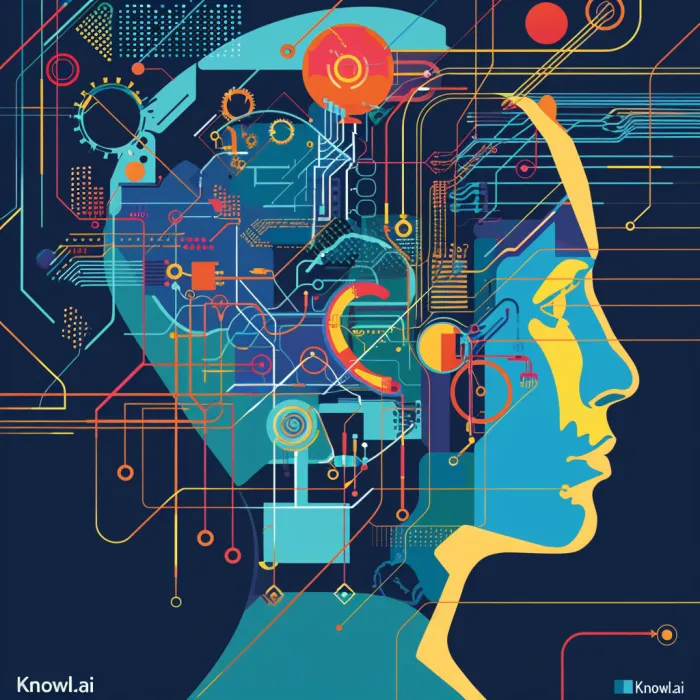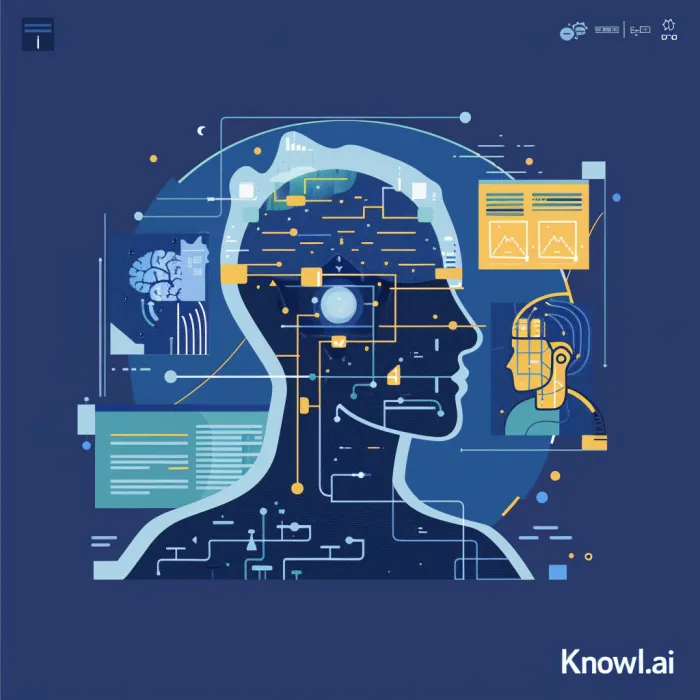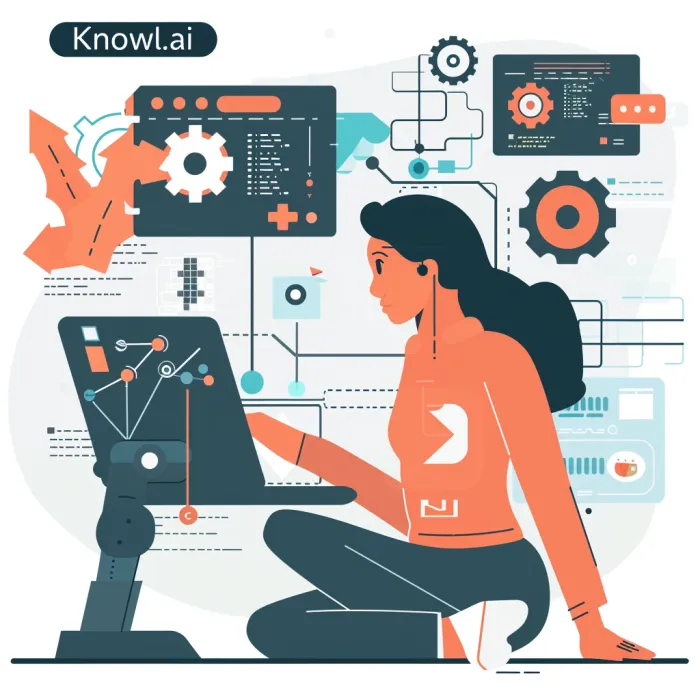Exploring Common HTTP Methods
Welcome to the bustling crossroads of the internet, where HTTP methods are the unsung heroes guiding the flow of data like traffic lights on the web's highways. Whether you're an API developer, a product manager, or just a curious cat in the vast digital landscape, this guide is your trusty map to understanding these crucial tools. At Knowl.ai, we're all about demystifying the complex, and today, we're diving into the world of HTTP methods—no jargon, no preachiness, just pure exploration. So, buckle up! Let's decode these signals together and discover how they facilitate our digital conversations.
What are HTTP Methods
Ever wonder how the internet processes your requests to fetch, post, or delete information? HTTP methods are the backbone of web development, acting as the primary means of communication between client and server. From refreshing your feed to posting a selfie, every action online is powered by these methods. In this section, we'll uncover their purposes, understand their roles in API development, and highlight the most commonly used ones in JavaScript. Ready for a deep dive into the digital language of the web?
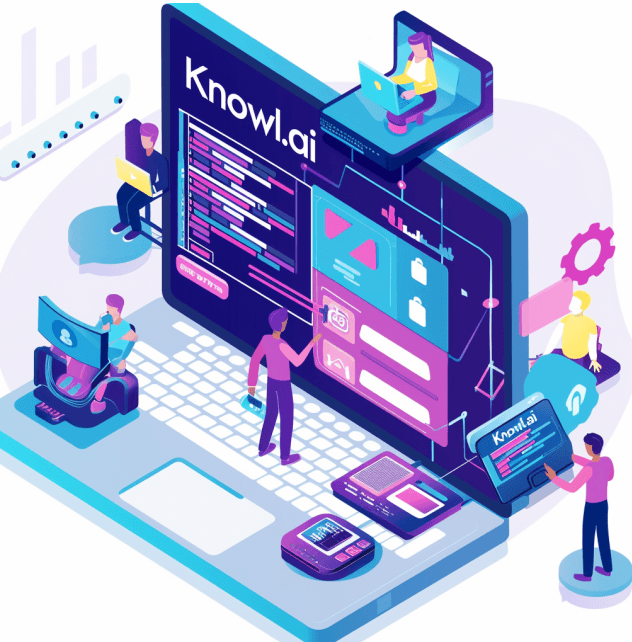
What is the purpose of HTTP methods in web development?
HTTP methods are the verbs of the web, instructing servers on the intended action for a given resource. They're crucial in defining the operation to be performed, such as retrieving a webpage, submitting form data, or deleting a file. Understanding HTTP methods is essential for developers to design effective web applications and APIs, ensuring smooth and meaningful communication between clients and servers.
Key Takeaway: HTTP methods guide the web's interactions, ensuring that our digital requests and commands are executed correctly.
Understanding the role of HTTP methods in API development
APIs are the messengers of the internet, and HTTP methods are their language. These methods define how APIs interact with web resources, specifying whether to read (GET), create (POST), update (PUT/PATCH), or delete a resource (DELETE) data. For API developers and product managers, mastering HTTP methods means ensuring that APIs can perform a wide range of tasks efficiently and securely, facilitating seamless service integration and data exchange.
Key Takeaway: Mastering HTTP methods is crucial for effective API development, enabling clear and secure data operations.
How do HTTP methods facilitate communication between client and server?
HTTP methods streamline the dialogue between client and server by standardizing requests and responses. When a user clicks a link (GET), submits a form (POST), or modifies a profile (PUT/PATCH), the client sends a specific HTTP method request to the server. The server then knows exactly what action to perform and how to respond, making our online interactions smooth and intuitive.
Key Takeaway: HTTP methods standardize web interactions, making our online experiences seamless and efficient.
Commonly used HTTP methods in JavaScript
In JavaScript, HTTP methods power the dynamic interactions in web applications. The GET method retrieves data from the server, POST submits new data, PUT updates existing data, and DELETE removes it. JavaScript developers frequently use these methods with AJAX and APIs to create interactive, user-friendly web applications that respond to user actions in real time.
Key Takeaway: JavaScript utilizes HTTP methods to create dynamic and responsive web applications, enhancing user experience.
Fun Fact about HTTP Methods
Despite their simplicity, GET and POST are capable of powering most of the internet's functionality, from browsing web pages to secure transactions.
What are the differences between POST, PUT, and PATCH methods?
Navigating the world of HTTP methods can sometimes feel like choosing the right tool from a toolbox—each serves a unique purpose in building the web. POST, PUT, and PATCH are key tools in our digital toolkit, each with its role in creating, updating, and maintaining the web's resources. Let's break down their differences and understand when and how to use them in the context of REST APIs.
When to use POST method over PUT and PATCH?
Use the POST method to create a new resource on the server when the resource's ID is not predetermined by the client but assigned by the server. It's like sending a package without a tracking number and letting the post office assign one. POST is ideal for scenarios where creating multiple resources or actions could result in different outcomes each time.
Key Takeaway: Use POST to create new, unique resources on the server, especially when the outcome may vary with each request.
Exploring the idempotent nature of PUT and PATCH methods
PUT and PATCH methods share a unique feature: idempotency. This means that making the same request multiple times produces the same result, unlike POST, where multiple requests could create multiple resources. Use PUT request to update a resource entirely or create a new one if it doesn't exist, and PATCH for partial updates to an existing resource—akin to correcting a typo in a document versus rewriting it entirely.
Key Takeaway: PUT and PATCH ensure consistent outcomes with multiple identical requests, with PUT for complete updates or creations, and PATCH for partial modifications.
Utilizing REST API with POST, PUT, and PATCH methods
In REST API design, choosing between POST, PUT method, and PATCH depends on the specific task: creating new resources, updating them entirely, or making partial changes. Understanding the nuances of each method allows developers to design intuitive, efficient APIs that clearly communicate intended actions, ensuring data integrity and enhancing user interactions with web services.
Key Takeaway: Carefully select between POST, PUT, and PATCH in REST API design to clearly communicate actions and maintain data integrity.
How do DELETE and HEAD methods function in HTTP requests?
Diving into HTTP methods, DELETE and HEAD might not capture the limelight like GET request or POST, but they play pivotal roles in the web's orchestra. Understanding these methods is akin to learning the secret handshakes of the internet—essential for smooth conversations between clients and servers.
Performing resource deletion with DELETE method
Imagine you're tidying up your digital closet and come across data that no longer serves you. The DELETE method is your go-to digital decluttering tool, sending a request to the server to remove a specific resource. It's straightforward yet powerful, allowing for a cleaner and more organized web space. When successfully executed, it typically returns a status code of 200 (OK) or 204 (No Content) if it goes through without a hitch, or a 404 (Not Found) if the resource is already gone.
Key Takeaway: Use the DELETE method to keep your digital environment tidy by removing unnecessary resources efficiently.
Utilizing the HEAD method to retrieve header information
The HEAD method is like peeking through a keyhole before opening a door. It requests the headers of a specific resource, offering a glimpse into the metadata without downloading the resource itself. This method is incredibly useful for checking resource updates, content type, or whether a webpage exists, without the overhead of fetching the entire data. It’s a bandwidth-conserving trick up the sleeve of every savvy developer.
Key Takeaway: Use the HEAD method to efficiently preview metadata, saving bandwidth and time by not downloading the entire resource.
Why are GET and POST requests fundamental in web interactions?
GET and POST requests are the bread and butter of HTTP methods, facilitating the vast majority of web interactions. Their ubiquity and simplicity make them foundational to understanding how the web works, serving as the primary means of retrieving and submitting data.
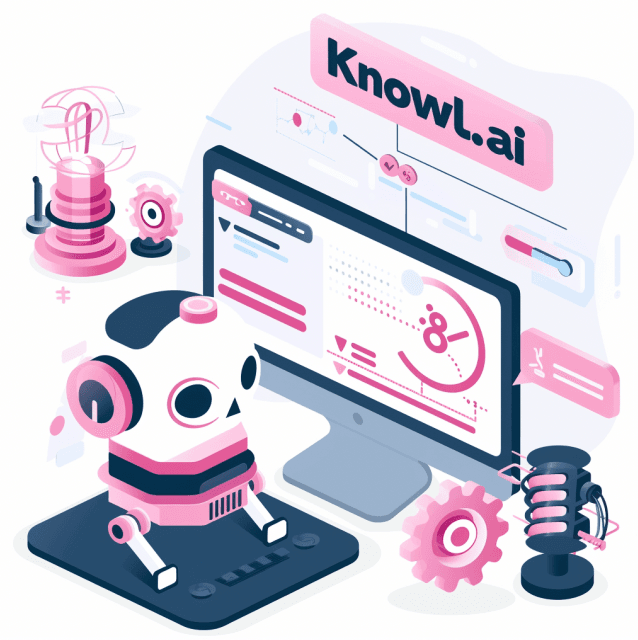
Comparing the use cases of GET and POST requests
GET is like sending a postcard—open, readable, and perfect for requesting data or visiting web pages. It’s used to retrieve information, using URLs to pass parameters. On the flip side, POST is akin to sending a sealed package, ideal for submitting form data or uploading files. Data sent via POST is included in the request body, making it more secure and capable of handling larger volumes of data than GET.
Key Takeaway: Choose GET for simple data retrieval and POST for securely submitting data or uploading files.
Understanding HTTP response codes for GET and POST methods
HTTP response codes are like the web’s mood indicators, telling you how your request fared. For GET and POST requests, a 200 (OK) means success, while a 404 (Not Found) signals that the requested resource is unavailable. A 201 (Created) is specific to POST when a new resource is successfully created. These codes are essential feedback for developers, guiding the troubleshooting and optimization of web interactions.
Key Takeaway: HTTP response codes provide crucial feedback on the outcome of your GET and POST requests, guiding further action.
FAQ
When should I use the DELETE method?
A. Use the DELETE method to remove a specific resource from the server, like deleting a user account or a post from a database.What does the HEAD method do?
A. The HEAD method retrieves the headers of a specific resource, offering metadata without downloading the resource itself—ideal for checking content type or modification.How do GET and POST requests differ?
A. GET requests are used for retrieving data, visible in the URL, while POST requests submit data to the server securely within the request body.What do HTTP response codes indicate?
A. HTTP response codes provide feedback on your request's outcome, such as success (200 OK), creation (201 Created), or error (404 Not Found).
About Knowl.io
Introducing Knowl.io, the revolutionary AI-driven platform designed to transform how API documentation is created and maintained. Say goodbye to the painstaking process of manually updating specifications with each code change—Knowl.io does the heavy lifting for you. With seamless integration into your development workflow, Knowl.io ensures your APIdocumentation is perpetually accurate, reflecting the latest updates in your codebase without the need for manual annotations or explanations.
At the heart of Knowl.io is cutting-edge AI technology that meticulously identifies endpoints, parameters, and behaviors, crafting detailed and up-to-date API documentation with comprehensive explanations. Trust Knowl.io to elevate your documentation process, making it more efficient and reliable than ever. Ensure your developers and stakeholders always have access to the most current and coherent API documentation with Knowl.io, where innovation meets simplicity.