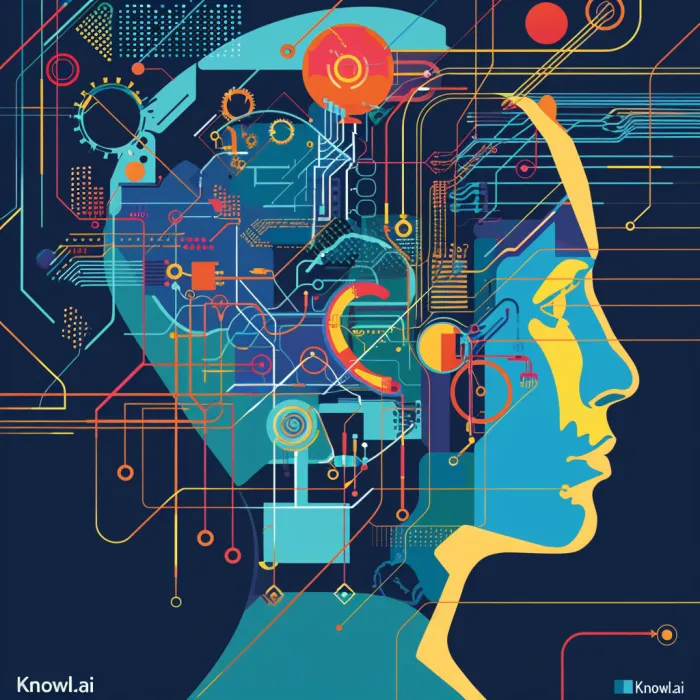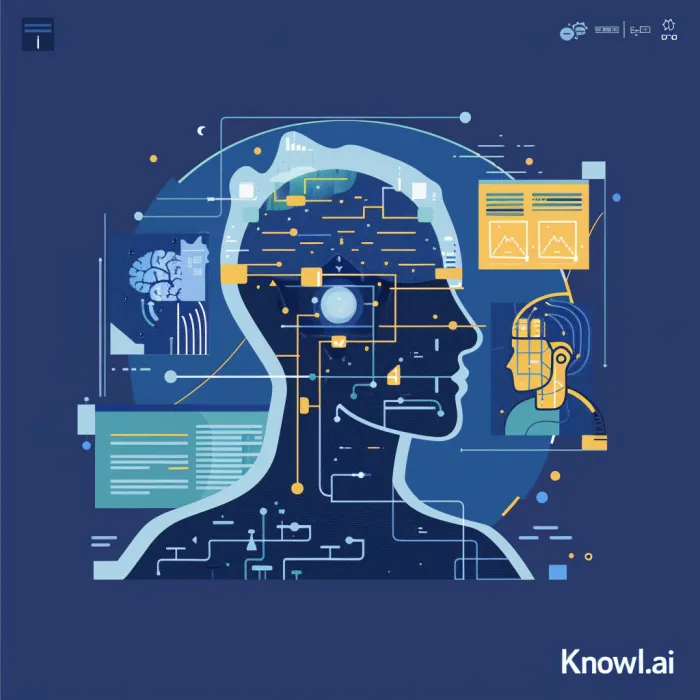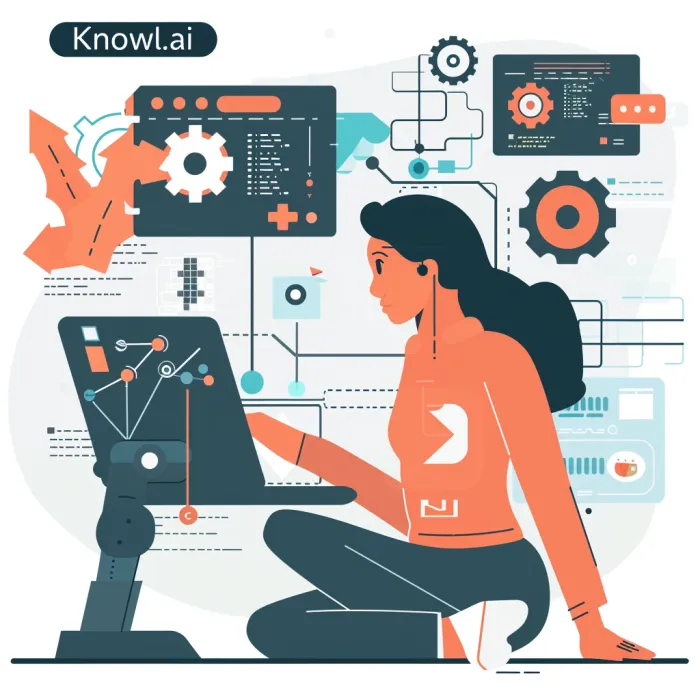In the bustling digital marketplace of today, where data is as precious as gold, GraphQL stands out as the modern-day alchemist, transforming the way we fetch and interact with data. Imagine being able to ask for exactly what you need from an API and getting just that, no more and no less—like ordering à la carte in your favorite restaurant. That's the magic of GraphQL queries. Let's embark on a journey to uncover the essence of GraphQL queries, making your API interactions as smooth as ordering coffee at your local café.
Understanding the Basics
What is a GraphQL Query?
A GraphQL query is a read operation that allows you to retrieve precisely the data you need from a GraphQL server. Unlike traditional REST APIs, where you might receive more information than necessary, GraphQL queries empower you to specify exactly what data fields you want to fetch. It's like going to a buffet and filling your plate with only the dishes you love, leaving out the rest.
Key Takeaway: GraphQL queries revolutionize data retrieval by allowing for precise, customizable requests.
How Does GraphQL Differ from Traditional APIs?
GraphQL and traditional REST APIs differ in their approach to client-server communication. While REST APIs require multiple endpoints for different data sets, leading to over-fetching or under-fetching of data, GraphQL uses a single endpoint. Through this single point of access, clients can request exactly what they need, making the data exchange more efficient. Imagine having a universal remote that controls all your devices versus multiple remotes for each—GraphQL is the universal remote for data fetching.
Key Takeaway: GraphQL optimizes data retrieval with a single, flexible endpoint, eliminating the inefficiencies of REST APIs.

What is the Structure of a Typical GraphQL Query?
The structure of a GraphQL query mirrors the shape of your desired output, making it intuitive and easy to understand. It starts with the query keyword, followed by a set of fields nested within braces. These fields correspond to the data you wish to retrieve, and you can nest them to any depth to fetch related data. It's like crafting a detailed shopping list that ensures you get everything you need in one trip. Key Takeaway: The structured yet flexible nature of GraphQL queries allows for clear and efficient data retrieval requests.
Executing Queries and Mutations
How to Write Your First GraphQL Query?
Writing your first GraphQL query is like taking your first step into a larger world of data interaction. Start by defining the query operation, then specify the fields you want to retrieve within curly braces. Use a GraphQL client or an IDE like GraphiQL to send your query to the GraphQL server. It's akin to sending your first text message, simple yet thrilling as you await the response. Key Takeaway: Crafting your first GraphQL query is straightforward, opening the door to efficient and precise data fetching.
What are the Best Practices for Writing Queries in GraphQL?
To harness the full power of GraphQL queries, adhere to best practices such as naming your queries for better readability and maintenance, using fragments to reuse sets of fields, and employing aliases when fetching the same field with different arguments. Think of it as organizing your workspace; a well-organized workspace boosts productivity and clarity.
Key Takeaway: Following best practices in query writing enhances the clarity, efficiency, and maintainability of your GraphQL operations.
How to Fetch Data Using GraphQL Queries?
Fetching data with GraphQL queries involves sending your query to the GraphQL server's endpoint, usually via HTTP POST requests. The server then processes your query, fetches the requested data, and returns it in the response. This process is as seamless as ordering online; you select what you want, place your order, and receive exactly what you asked for.
Key Takeaway: Fetching data with GraphQL is a streamlined process, ensuring you receive only the data you need, when you need it.
Fun Fact
Did you know that GraphQL was developed internally by Facebook in 2012 before being publicly released in 2015? It was born out of a need to improve mobile app efficiency and has since revolutionized API design.
Advanced Querying Techniques in GraphQL
GraphQL, the query language that has taken the API world by storm, is not just about fetching data—it's about fetching it smartly. Imagine being a chef in a gourmet kitchen with the ability to summon exactly the ingredients you need, no more, no less. That's the precision GraphQL brings to data fetching. Today, we'll dive into the art of crafting advanced GraphQL queries, exploring the intricacies of nesting, fragments, and aliases to ensure your data retrieval is as efficient as a well-oiled kitchen.
How to Nest Queries in GraphQL?
Nesting queries in GraphQL is like building a Russian nesting doll, where each layer reveals more detail. This technique allows you to fetch related data in a single request. For instance, if you're querying a blog post, you can simultaneously retrieve comments, and for each comment, the author's details, all in one go. It simplifies the process, reducing the need for multiple requests and ensuring the frontend gets exactly what it needs, when it needs it.
Key Takeaway: Nested queries streamline data fetching by allowing retrieval of related data in a single, efficient query.
What are Query Fragments and How to Use Them Effectively?
Query fragments in GraphQL are like your favorite recipe snippets, reusable and handy. They allow you to define a set of fields that you can include in multiple queries, avoiding repetition and keeping your queries DRY (Don't Repeat Yourself). Fragments make your queries more readable and maintainable, especially when dealing with complex data structures. Imagine defining a fragment for a user's profile information and reusing it wherever you need user details—efficient and elegant.
Key Takeaway: Fragments enhance query efficiency and maintainability by allowing field reuse across multiple queries.

Exploring Aliases and Their Role in GraphQL Queries
Aliases in GraphQL are like nicknames for your data fields, allowing you to rename the result of a field to anything you like. This is particularly useful when you need to fetch the same field in different ways within a single query. For example, you could use aliases to retrieve two different versions of an image, each with distinct sizes. Aliases ensure that your queries are not only flexible but also clear on what each returned field represents.
Key Takeaway: Aliases add flexibility to your queries, enabling you to tailor the shape of the response to fit your application's needs perfectly.
Optimizing Query Performance
How to Use Query Variables in GraphQL Queries?
Query variables in GraphQL are like the adjustable knobs on a high-tech device, allowing you to customize your query without changing its structure. By using variables, you can pass dynamic values to your query, making it reusable and more secure. Variables are especially handy for filtering data or specifying pagination limits. Think of them as the secret sauce that gives your queries the perfect flavor every time.
Key Takeaway: Query variables enhance the reusability and flexibility of your queries, allowing for dynamic data fetching.
What are the Benefits of Using a Single Request for Nested Object Queries?
Using a single request for nested object queries in GraphQL is like hitting multiple birds with one stone. It significantly reduces the number of requests to the server, decreases network latency, and ensures that the client receives all the required data in one fell swoop. This approach not only boosts performance but also enhances the user experience by delivering data faster and more reliably.
Key Takeaway: Single requests for nested queries optimize application performance and user experience by fetching all necessary data in one efficient go.
Best Practices for Handling Enums in GraphQL Queries
Enums in GraphQL are the spices in your query's pantry, providing a predefined set of options for a particular field. When handling enums, it's best to use them for fields with a known set of values, like status codes or categories. They make your queries more predictable and your schema more descriptive, ultimately leading to fewer errors and clearer code.
Key Takeaway: Enums enhance query predictability and schema clarity, guiding developers to use pre-defined options for specific fields.
FAQ
Q: Can GraphQL queries update or delete data?
A: No, GraphQL queries are designed for data retrieval only. To modify data, you would use GraphQL mutations, which allow for creating, updating, and deleting data.
Q: Can I use GraphQL for both public and private APIs?
A: Absolutely! GraphQL shines in both scenarios, offering precise data fetching capabilities and robust performance optimizations for any API, public or private.
About Knowl.io
Introducing Knowl.io, the revolutionary AI-driven platform designed to transform how API documentation is created and maintained. Say goodbye to the painstaking process of manually updating specifications with each code change—Knowl.io does the heavy lifting for you. With seamless integration into your development workflow, Knowl.io ensures your API documentation is perpetually accurate, reflecting the latest updates in your codebase without the need for manual annotations or explanations.
At the heart of Knowl.io is cutting-edge AI technology that meticulously identifies endpoints, parameters, and behaviors, crafting detailed and up-to-date API documentation with comprehensive explanations. Trust Knowl.io to elevate your documentation process, making it more efficient and reliable than ever. Ensure your developers and stakeholders always have access to the most current and coherent API documentation with Knowl.io, where innovation meets simplicity.