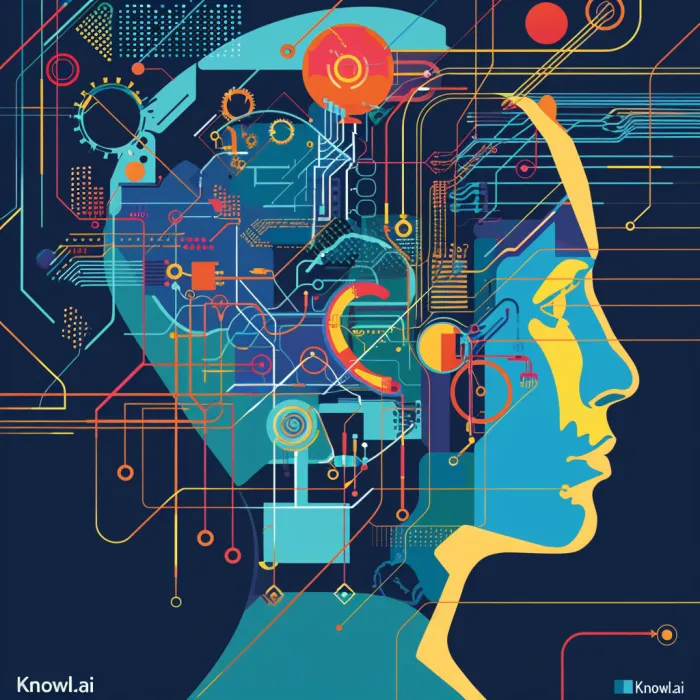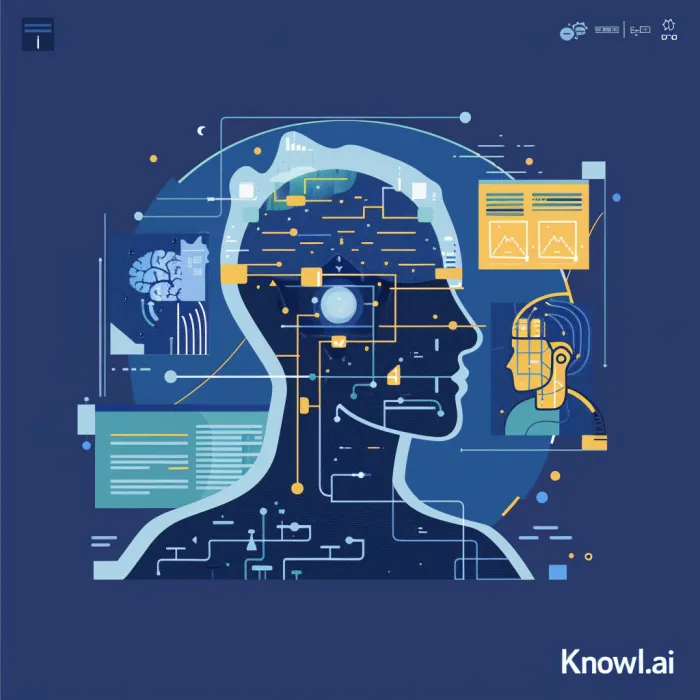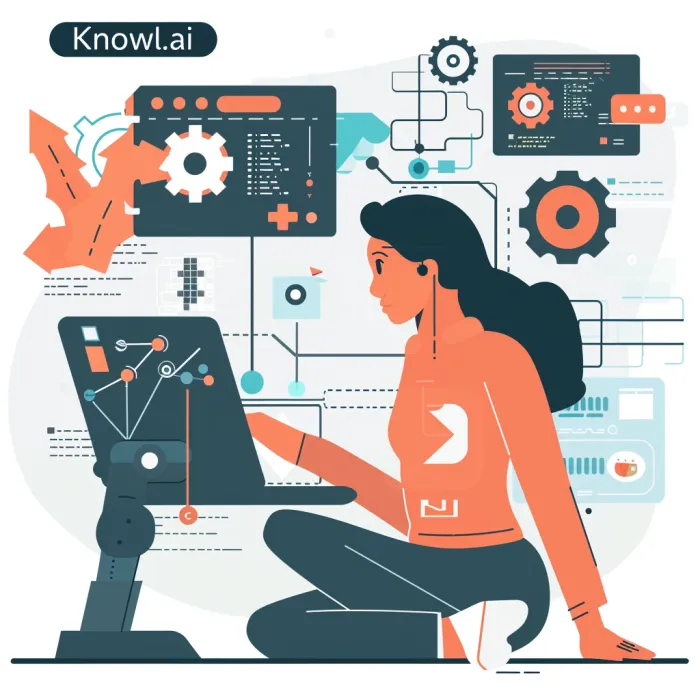What Are Webhooks and How Do They Work?
Webhooks are a powerful tool that allow applications to communicate and share information in real-time. Think of them as the digital equivalent of a reflex; something happens in one place, and another place immediately knows and reacts. But how do these digital reflexes work, and why are they so crucial for modern web development? Let's dive in, exploring the magic behind webhooks and how they can make our digital interactions smoother and more immediate.
Understanding the Concept of Webhooks
Webhooks are user-defined HTTP callbacks that are triggered by specific events. When that event occurs, the source site makes an HTTP request to the URL configured for the webhook. This enables real-time data transfer between applications without requiring a user to initiate the transfer manually. It's like setting up a domino effect; once the first domino falls (the event happens), the chain reaction is automatic.
Key takeaway: Webhooks automate the process of information transfer, enabling applications to respond immediately to events.
How Webhooks Facilitate Real-Time Data Transfer
Real-time data transfer is the heart of webhooks. Unlike traditional request-response models where the receiving system must constantly check for updates, webhooks provide the data automatically and instantly as the event occurs. This is particularly useful in a highly connected online world where timely information can be critical. Whether it's receiving a notification when a new code is pushed to a GitHub repository or getting an alert when a transaction occurs, webhooks keep systems in sync.
Key takeaway: Webhooks ensure that applications can react instantly to events, facilitating seamless real-time data transfer.
Key Components of Webhook Implementation
Implementing webhooks involves several key components: the event that triggers the webhook, the webhook URL (endpoint) where the HTTP request is sent, and the payload of data sent with the request. Configuring these elements correctly ensures that the receiving application gets the necessary information to act upon. This setup allows for a wide range of automation possibilities, from simple notifications to complex data processing workflows.
Key takeaway: Proper configuration of webhooks' key components is crucial for enabling efficient and automated data sharing between applications.
Fun Fact
Did you know that the concept of webhooks was popularized by programmer Jeff Lindsay in 2007? He described webhooks as "user-defined HTTP callbacks," which are now an integral part of the web's connective tissue, powering real-time notifications and automated workflows across countless applications and services. This simple yet powerful idea has revolutionized the way software applications communicate, turning the entire web into a programmable event-driven system!
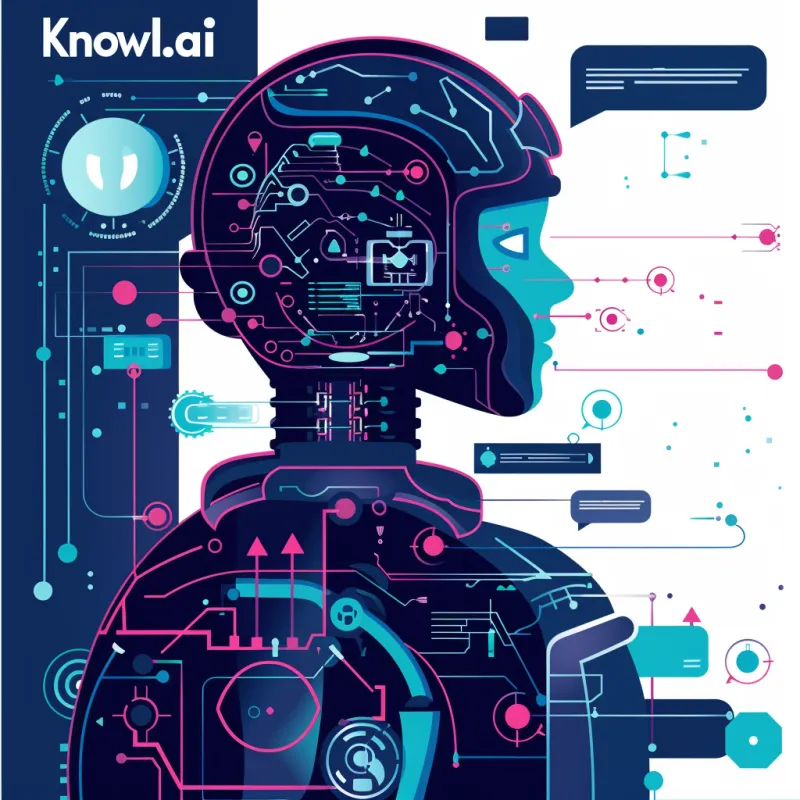
How to Use Webhooks in Your Web Development Projects
Incorporating webhooks into your web development projects can significantly enhance automation and efficiency. Whether you're looking to get notified about specific events or share data across applications in real-time, webhooks can be your go-to solution. Let's explore how to set them up correctly and make the most out of their capabilities.
Setting Up Webhook URLs Correctly
Setting up a webhook URL is the first step in harnessing the power of webhooks. This URL is the destination for the HTTP requests triggered by the event you're interested in. It's crucial to ensure this URL is correctly configured to receive and process the webhook data. This involves listening for incoming HTTP POST requests and parsing the JSON payload that comes with them.
Key takeaway: A correctly configured webhook URL is fundamental for receiving and processing webhook data effectively.
Utilizing Webhooks to Receive API Notifications
Webhooks are an excellent way to receive notifications from other APIs in real-time. For instance, if you're using a service like GitHub or Twilio, you can set up webhooks to alert your application whenever specific events occur, such as a new commit or an incoming message. This allows your applications to react promptly, enhancing responsiveness and interactivity.
Key takeaway: Use webhooks to stay informed about events from other APIs and respond in real-time.
Integrating Webhooks for Automated Data Sharing
Integrating webhooks into your projects enables automated data sharing between different applications. This can simplify workflows, reduce the need for manual intervention, and ensure that data is always current across your systems. For example, you can automatically update a database or trigger a workflow in another application when a webhook is received.
Key takeaway: Webhooks automate data sharing between applications, streamlining processes and ensuring data accuracy.
Webhooks vs APIs: Exploring the Differences
While both webhooks and APIs are essential tools for integrating and automating web applications, they serve different purposes and operate in distinct ways. Understanding these differences can help you decide when to use each in your projects.
Comparing the Functionality of Webhooks and APIs
APIs (Application Programming Interfaces) generally require a request to be made to retrieve or send data, functioning on a request-response model. In contrast, webhooks automatically send data to a specified URL when an event occurs, without the need for a request. This makes webhooks ideal for real-time data transfer and event-based triggers.
Key takeaway: While APIs require explicit requests for data, webhooks automatically push data when events occur, offering a more efficient way to handle real-time information.
When to Use Webhooks Over Traditional API Requests
Webhooks should be used when you need to receive data immediately after an event occurs, without polling an API regularly for updates. This is not only more efficient but also reduces the load on both the sending and receiving servers.
For scenarios requiring real-time updates, such as instant notifications or synchronizing data across applications, webhooks are the superior choice.
Key takeaway: Opt for webhooks when real-time data transfer is essential, saving resources and ensuring immediate response to events.

FAQs
1. What makes webhooks different from APIs?
Webhooks and APIs serve different purposes. While APIs allow applications to request data from each other, webhooks notify an application directly when new data is available, without the need for a request. Think of APIs as asking for information whenever you need it, and webhooks as getting a ping whenever something relevant happens.
2. Are webhooks secure?
Yes, webhooks can be secured through various methods, including using HTTPS for data transmission, validating webhooks with shared secrets or signature headers, and limiting access to webhook URLs. Implementing these security measures ensures that the data exchanged between applications remains confidential and tamper-proof.
3. How do I choose between using a webhook or an API?
The choice between using a webhook or an API depends on the specific needs of your application. If you need real-time notifications or to automate reactions to certain events without continuously polling for data, webhooks are the way to go. On the other hand, if you need to request data at your own pace or access a wide range of data points on demand, APIs are more suitable. In many cases, applications will use both for different purposes.
About Knowl.io
Introducing Knowl.io, the revolutionary AI-driven platform designed to transform how API documentation is created and maintained. Say goodbye to the painstaking process of manually updating specifications with each code change—Knowl.io does the heavy lifting for you. With seamless integration into your development workflow, Knowl.io ensures your API documentation is perpetually accurate, reflecting the latest updates in your codebase without the need for manual annotations or explanations.
At the heart of Knowl.io is cutting-edge AI technology that meticulously identifies endpoints, parameters, and behaviors, crafting detailed and up-to-date API documentation with comprehensive explanations. Trust Knowl.io to elevate your documentation process, making it more efficient and reliable than ever. Ensure your developers and stakeholders always have access to the most current and coherent API documentation with Knowl.io, where innovation meets simplicity.